Setup your first project
Swing platform enables you to manage cross-chain configurations, monitor transaction metrics and set fees. Let’s get started and setup your first project.
1. Create your account
Sign up at https://platform.swing.xyz/ using your Google account or email address
2. Choose your integration type
Select an integration: API, SDK or Widget
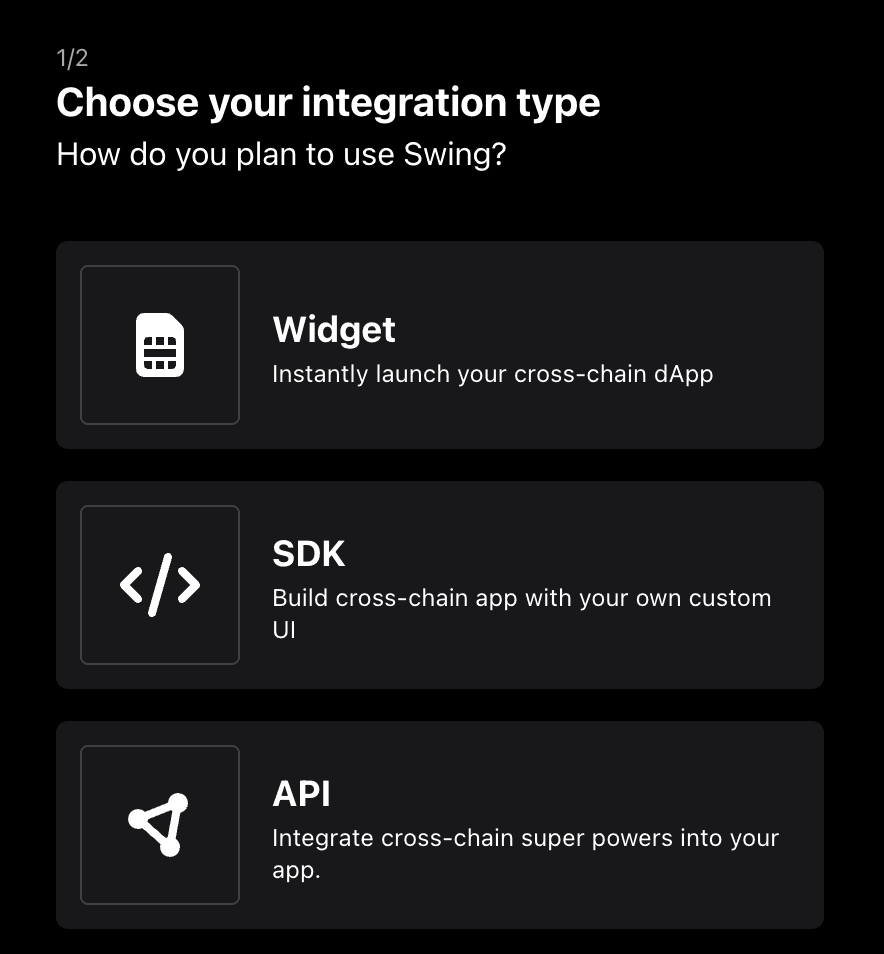
3. Name your project
Your project should have a name that relates to your team, website, or business name. This name will be used to create a distinctive project identifier, which you will need to incorporate in your code to connect your Swing integration with your Swing platform project.
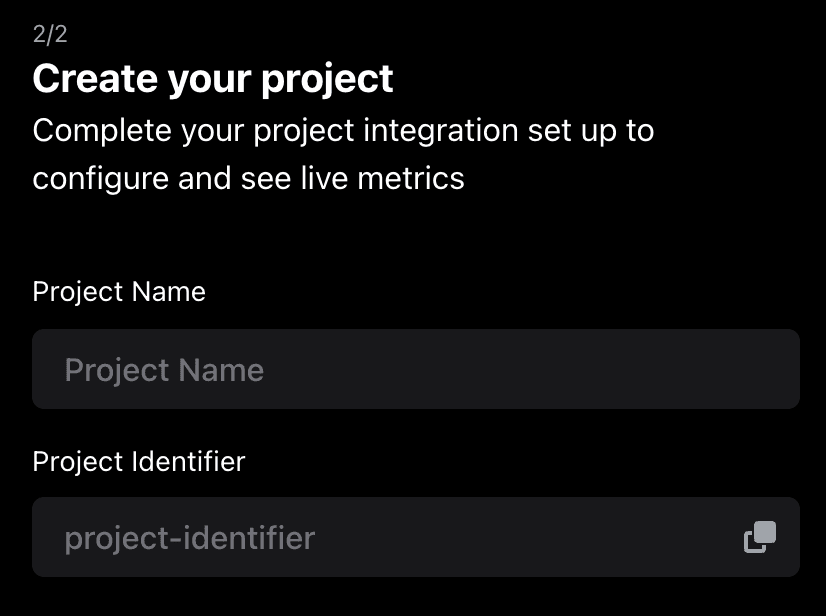
4. Integrate your Project Identifier
The Project Identifier serves the purpose of identifying your application that interacts with Swing’s Widget, SDK, or API. By integrating with the Swing project identifier, you can apply configurations and track transaction metrics for your Swing-integrated application.
A single project identifier can be setup for multiple integration types (ie. API, SDK, Widget). Depending on the integration type, follow the instructions on how to use the project identifier: